CHECK OUT MY NEW SPECIAL: FREE A SIZE STAMP SET WITH EACH $50 ORDER! GO TO MY ONLINE STORE NOW!!!! CLICK HERE!!!
Hey All!!!
Here is a quickie Cricut Design Space tutorial on writing AND cutting an item with the Cricut Explore! I used Anna's Name Tag as my example!
PS- Please be sure to be a You Tube follower of mine! You will get access to all my new videos as they come out and I am even having a giveaway once I hit 2000 subscribers!!!!
Hope you enjoy!
MARCH SPECIALS!!!
Stamp of the Month: HAPPY PLACE!
Take this stamp home for only $5 when you spend $50 or more! If you become a consultant on my team, you will get this stamp set for FREE!!!
MARCH CONSTANT CAMPAIGN: STUDIO SAVINGS!!!
What are the campaign details:
During the month of March, order your Studio J™ layouts—including ones using our new Photo Express Collection—for only $5 each! Quickly create gorgeous, personalized studio layouts using our wide selection of papers, collections, patterns, and embellishments. And don’t forget to check out the templates in our new Photo Express Collection, which allow you to design layouts entirely comprised of photos in minutes. You’ve taken the photos. Now keep the memories.™
Dates: March 1, 2014- March 31, 2014
Featured Products: Studio J Layouts
Check out the campaign video below for more information!
2014 SPRING/SUMMER IDEA BOOK ORDER
I have a TON in stock and READY to be shipped! Just click the link below to purchase through PayPal! I will ship as soon as the order is received! YOU WILL LOVE THIS NEW CATALOG! Don't waste time!
Order today!!!
Hope to catch you Craftin' and Stampin'!
What are the campaign details:
During the month of March, order your Studio J™ layouts—including ones using our new Photo Express Collection—for only $5 each! Quickly create gorgeous, personalized studio layouts using our wide selection of papers, collections, patterns, and embellishments. And don’t forget to check out the templates in our new Photo Express Collection, which allow you to design layouts entirely comprised of photos in minutes. You’ve taken the photos. Now keep the memories.™
Dates: March 1, 2014- March 31, 2014
Featured Products: Studio J Layouts
Check out the campaign video below for more information!
2014 SPRING/SUMMER IDEA BOOK ORDER
I have a TON in stock and READY to be shipped! Just click the link below to purchase through PayPal! I will ship as soon as the order is received! YOU WILL LOVE THIS NEW CATALOG! Don't waste time!
Order today!!!
Hope to catch you Craftin' and Stampin'!














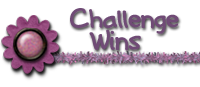

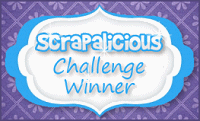



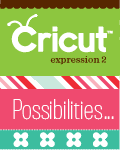




























0 comments:
Post a Comment